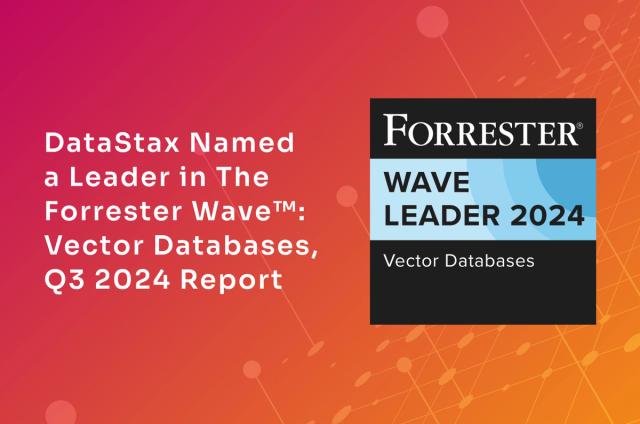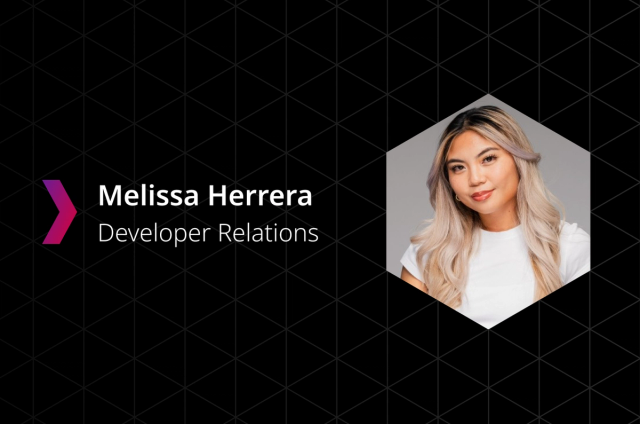Introducing Astra’s New UI

Welcome Home
We’ve been busy at DataStax, heads down, bringing you the next evolution of Astra. Since our last major release, we’ve continued to enhance the foundational components of Astra Serverless, ensuring you have a rock-solid database, ready for your biggest, most demanding workloads. But even more, we’ve been reimagining the Astra user experience, so developers can get started on-demand, and onboard their applications faster, with less friction. With the updated Astra experience, we are looking to answer some core developer questions:
- How do I better understand if Astra is right for me? How do I better understand the value of Astra DB and how it compares to its underlying technology, Apache Cassandra?
- How do I get the appropriate information I need? Whether that is trying to understand if my application is compatible, what things I may need to change in my application, or how I actually get started on building?
Today, we’re releasing a set of updates to the Astra experience to start addressing these questions. We encourage you to try out the new experience, and send us your feedback. We will continue to iterate the experience based on your feedback to make it more productive for you.
Astra Home
Astra ‘Home’ is a brand new landing experience that puts everything you need from Astra right at your fingertips. Think of Home as an aggregated view of all Astra has to offer. Home is great for just getting started fast, even when you don’t yet know your way around Astra. It’s also great for continued use, as it highlights your recent, relevant Databases and Streaming Tenants. Let’s dive a little deeper into some of the content on Home.
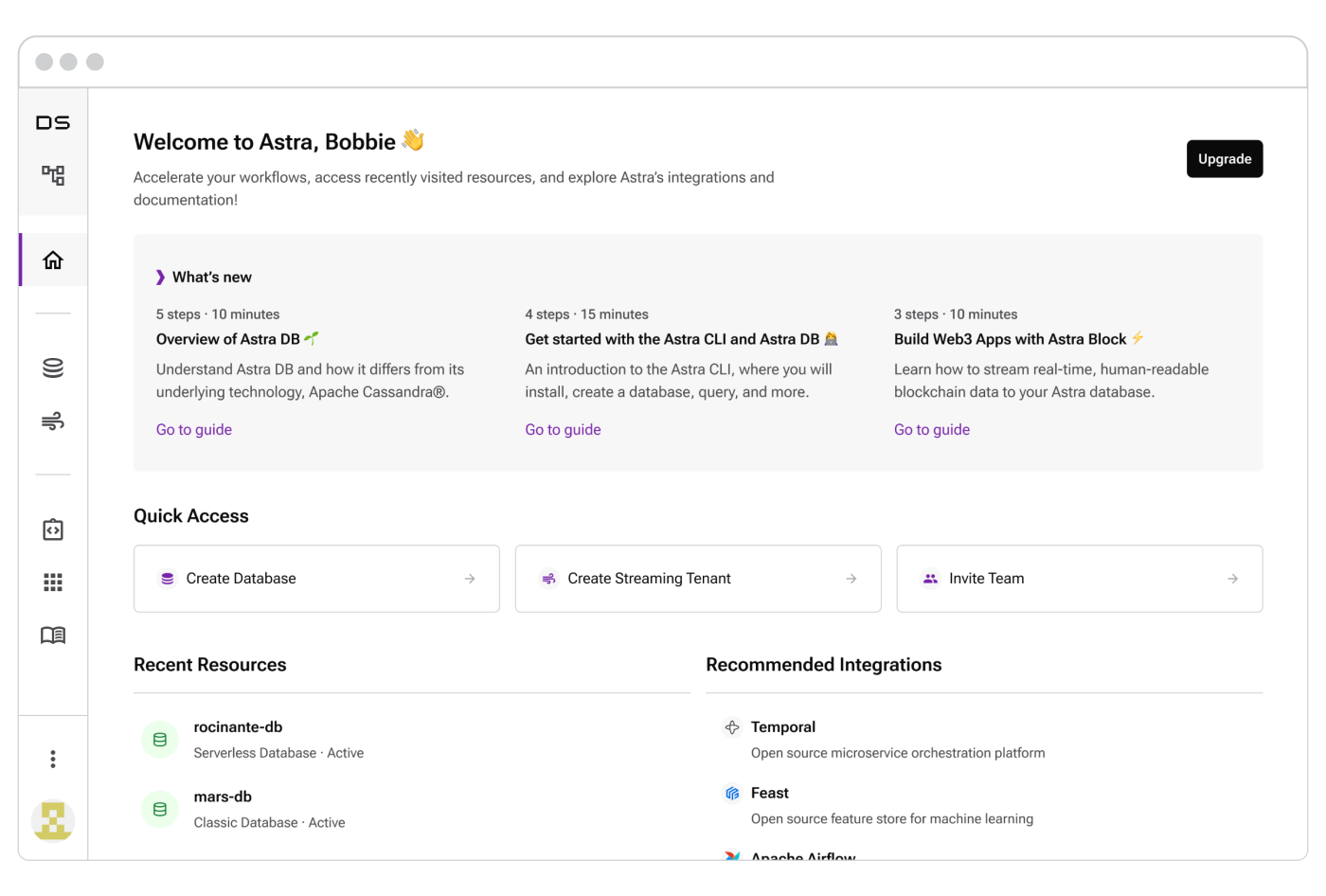
Home offers access to brand-new Getting Started Guides - hands-on, technical overviews, and step-by-step walk-throughs of common use cases for Astra. They’re a great way to learn Astra, and make the most of it.
Home also offers quick access to common actions, like creating Databases and Streaming Tenants. Recent resources highlight both your recently created/viewed Databases and Streaming Tenants. You can also jump to dashboards specific to Databases and Streaming from Home.
Alongside your recent resources are Integrations and Recommended Docs. Integrations highlights specific integrations, and lets you browse the full Integrations catalog. Recommended Docs go deep on a handful of helpful topics for making the most of Astra.
Getting Started Guides
Learning and making the most of a new tool without guidance can take time. It can involve trial and error. It can, quite frankly, be a pain. That’s why we’ve introduced Getting Started Guides with this new update to Astra. Getting Started Guides can cover everything from the very basics of Astra, to more advanced use-cases. Rather than a static doc that offers instructions for execution elsewhere, guides let you take direct action from them. They make the process of learning Astra hands-on. They’re like a hybrid of a doc and an in-product tour – the best of both worlds. Here’s a taste of what guides we’re kicking off with to start.
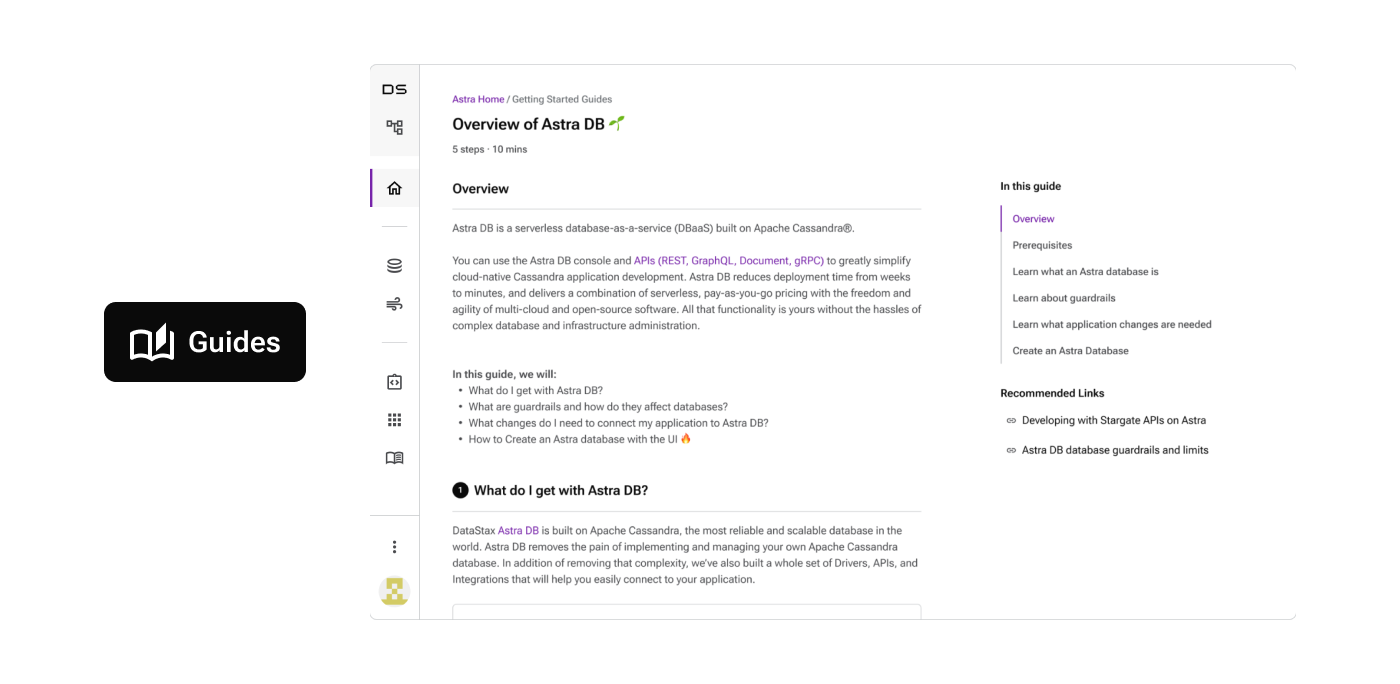
- Overview of Astra DB: you’ll learn the basics of Astra, its inner workings, and end with creating a database
- Get started with the Astra CLI: basics of installing and using the CLI
- Build Web3 Apps with Astra Block: learn how to stream real-time, human readable blockchain data with Astra
- Loading Data into an Astra Database: you’ll get hands-on with using the Astra DB data loader, DSBulk, and the CQL Console
- Intro to Data with Astra: covers the essential create, read, update, delete (CRUD) actions for an Astra Database
- Python app powered by Astra DB: a quick-start for using a Python app with Astra
Over time, we’ll release more Getting Started Guides. They’ll cover a wide variety of use cases, helpful for both developers new to Astra, and those who are more experienced.
Integrations
Power up your workflows by integrating Astra with tools you already use–and beyond. You may be familiar with Awesome Astra, our repository of tutorials, documentation and learning materials to build great applications and connect external tools to Astra. We’ve pulled in the 30+ integrations from there directly into Astra, so you can now make the most of that content within Astra itself. Follow our curated step-by-step guides on how to connect your Astra resources to third-party tools like Feast, Grafana, Temporal, and more.
Integrations cover a wide variety of technologies and frameworks and provide instructions, sample code, and plugins to help you connect Astra DB and Astra Streaming to your existing application stack:
- Popular frameworks from a variety of languages like Spring, FastAPI, Apache Spark, and Feast
- Workflow engines like Temporal, and Apache Airflow
- Data management, ETL, and exploration tools like Liquibase, DBeaver, DataGrip, and Quine
- DevOps and Admin tools, like Grafana and Hashicorp Vault
- Serverless platforms like AWS Lambda and Google Cloud Functions
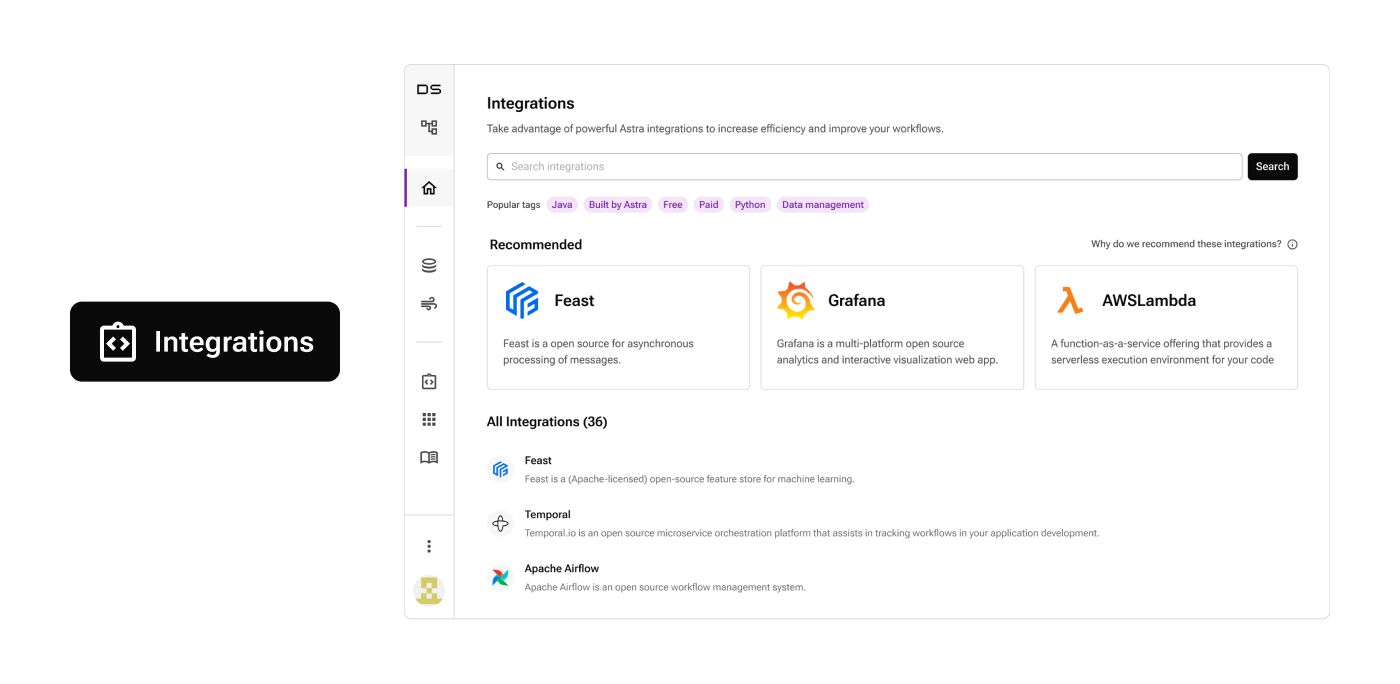
We’ve made it easy to find the integration you’re looking for–and ones you didn’t know about before. Use the combination search and popular tag filters to discover what integration best fits your use case, or explore recommended integrations. Because you’re already logged in to Astra, actions in the guides are directly utilizing built-in workflows in Astra, such as creating a database or token generation. We’re frequently adding in new integrations, so continue to check back or suggest a new integration to add to the repository!
New Navigation
We’ve streamlined the navigation in Astra to help improve efficiency and focus. You can now collapse the navbar to get it out of the way when you want to concentrate on the task at-hand—whether it’s parsing through data tables, monitoring the health of your database, or executing commands in the CQL console—the more room on your screen, the better. We believe the navigation should be a clear, resourceful wayfinder that can take a backseat when you need to focus.
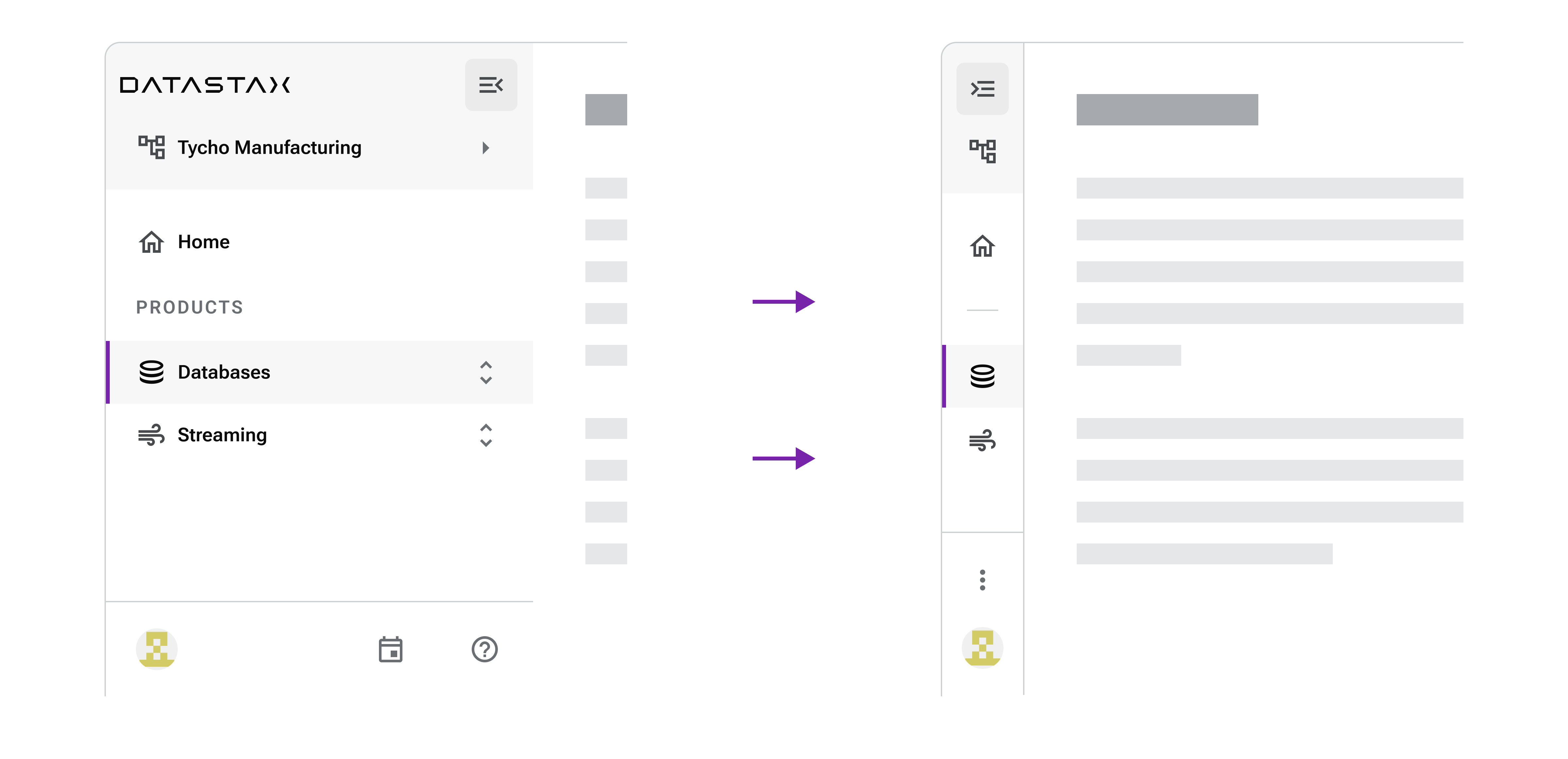
Apart from the streamlined architecture in the new navbar, we’ve also added efficiencies for access to resources. Under each product resource (Databases or Streaming) is a list of up-to-five of your most recently viewed or created resources. Access to the new resource dashboards, which contain a list of all resources, is equally available from the navigation.
Our navigation updates aren’t limited to the navbar alone. They apply to the entire new experience. With the changes, we’ve been able to add a new landing experience, focused resource dashboards, and improved notifications. All in all, these changes will make it easier for you to find what you need to find, and achieve what you need to achieve.
Visual Refresh
One of the very first things you’ll notice as you explore the changes we’ve made to Astra is a brand new visual design. When it comes to style, less can be more. While making these changes, we were intentional in when, why, and how we applied these new styles.
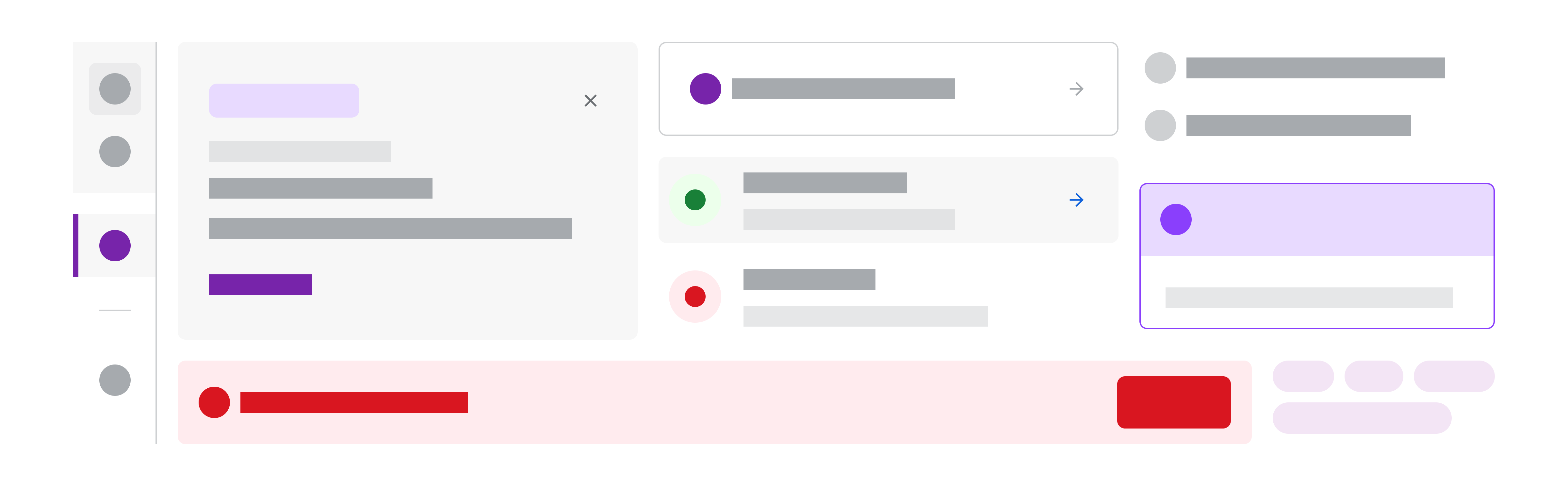
We rethought how we apply color in Astra. Overall, you’ll see a functional interface that reserves vibrant colors for specific meanings. Those instances include indicating that a task has successfully completed, or that a process needs your urgent attention. Our updated typography scale creates more definition between sections of content, which is especially evident with larger bodies of text. We’ve also eliminated unnecessary embellishments and decorative elements. This means a better hierarchy of information on the screen.
All of this work is underlined by a strong focus on accessibility. From colors meeting minimum contrast ratios, to ensuring that the entire application is keyboard navigable, we’ve begun to bake accessibility assessment into the very foundation of our process to ensure that current and future updates to Astra all meet the accessibility standards expected of modern developer tooling.
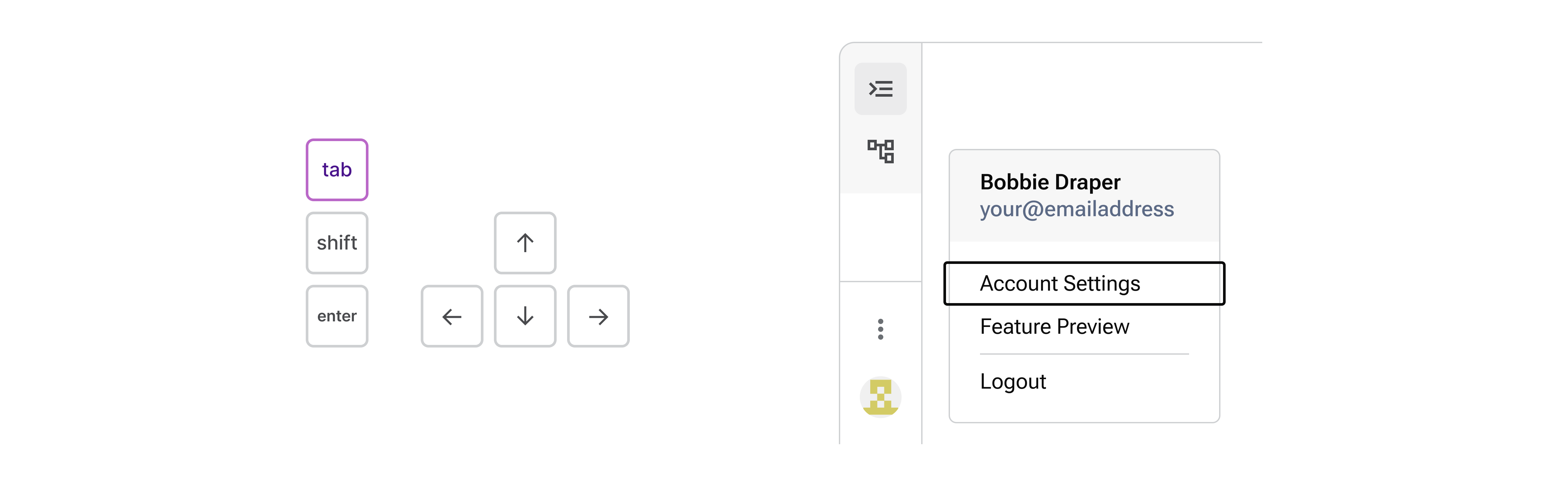
We feel that these changes will help you find the information you need more quickly, and complete your tasks more efficiently. We’re excited to share the new style direction with you and hope you enjoy the updates as much as we do.
Wrap
We know there are many considerations to make when evaluating and choosing a new data stack. We’re committed to making Astra easy to learn, and get started with. We want you to be able to understand whether Astra is a fit for you and your app with minimal effort.
These updates are a start to addressing those goals. Updated visual styling to highlight what matters most. Streamlined navigation to make finding what you’re after effortless. A new landing experience to highlight all Astra’s capabilities. Interactive guides to hands-on teach you Astra. Powerful integrations to supercharge your workflows.
Please try out the new experience, and let us know your feedback. This is just the beginning. Your feedback will help shape future releases of Astra, making these experiences even better!